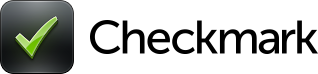Business owners do not need to spend thousands of dollars on office space for their employees. A remote office can maintain high levels of productivity, especially with the right planning. By incorporating these essentials into the design and function of your remote office, you can ensure you have everything needed for an ideally productive day, every day.
Functional Design
The design of any remote office should primarily serve the most important functions. When you think about the organization of the room, break down the workday into a series of tasks to complete. Identify areas of the room you will need to use for varying responsibilities, and make sure you have enough space for each one. Give higher priority to work tasks you do every day, while offering some attention to infrequent jobs. With this information, you can start to build a design that will allow you to meet the expectations of each function.
Efficient Layout
As you work on the design for the office, also pay attention to the efficiency of the layout. An efficient layout allows you to complete the most tasks with the least amount of movement or reorganization. Look at the flow of the room and walk through your day to get a sense of the movement. Confirm you will not have to stumble to get from one place to another or spend too much moving between stations. Consider using the walls and ceiling for placement of equipment and supplies, to keep the floor clear.
Disruption Management
In many ways, a remote office can be even more distracting than a conventional workplace. Disruptions from other residents, pets, children and external sources can make it more difficult to pay attention to important tasks. Ideally, the office is its own space with a door you can close. Spend time in the room throughout the day and pay attention to the sounds, lighting and other aspects that affect your productivity. Install window coverings that allow natural light without putting bright sunlight in your eyes. Consider installing sound proofing especially if you spend a lot of time in remote meetings or recording video content.
Adequate Storage
Converting a bedroom into a home office often provides little room for storage, which may call for improvements. As a rule, you should assume you will need more storage than you originally expect, especially if you are starting a new business. Confirm you have storage for the following:
- Reference books
- Little-used equipment
- Office supplies
- Transportation equipment such as a laptop case or backpack
Use shelving, drawers, cabinets and hanging storage to meet your needs. If you notice piles or boxes accumulating on your desk, take it as an indicator that you need better storage.
Ergonomic Office Furniture
Business owners with remote offices may spend long hours sitting in office furniture, requiring ergonomic options. Ergonomics refers to optimal design to allow a person to function with minimal pain or discomfort throughout the day. An ergonomic chair provides sufficient support for the lower back with adjustable seats and armrests. An ergonomic desk is the right height and depth, allowing eye-level screen viewing. If you want to increase your movement throughout the day, consider a standing desk.
Organizational Systems
Organization is key to keeping your business running each day. If you run a mostly paperless office with primarily electronic products or services, you can use apps and other online systems to keep your finances, sales and inventory in order. You might only need a file on your computer or cloud-based storage to hold important records. By comparison, if you store inventory or supplies in your office, you’ll need an efficient organizational system. Consider built-in or custom storage with cabinets and drawer liners that give you the precise size you need for papers, tools, and other bits.
High-Speed Internet
More than 90 percent of households have some kind of internet, according to market research, but the quality varies significantly. The speed of uploads or downloads can significantly affect how long it takes you to receive or send a file to an important client. When you shop for internet, look for options that provide the upload and download speeds you need for the type of work you do. Some services may require installing equipment or upgrading existing devices. Choose a provider for home internet services with a low rate of outages and great response time.
Data Backups
To protect your data, you will need some kind of backup. Set a timer for your system to perform a regular backup. Periodically check your data to confirm that the backup is working, while maintaining encryption and accessibility of the information. Although cloud-based storage and backups can minimize much of the risk of storing information, they are not faultless. Consider adding a backup to a physical drive that you keep in your office.
Productivity Tools
To ensure that you have everything need to complete the work each day, consider using a variety of productivity tools. Productivity tools speed up several tasks, such as:
- Storing documents
- Collaborating with others, including employees and clients
- Tracking inventory
- Preparing, sending and processing invoices
- Organizing ideas
- Managing social media accounts
Because there are more tools available than you could possibly use, you should explore a few before settling on one. Many apps have free options that you can test before you sign up for a subscription.
A productive workspace can happen in almost any place, including the home. Creating an effective home office calls for attention to various aspects of the working environment, from layout and ergonomics to internet service and productivity tools. The right design from the beginning can lead to improved productivity and better health for you and the business.
Author bio: Laura Kocher is Vice President of Marketing and Public Relations at Great Plains Communications. She has a Bachelor of Science Degree in Marketing and Marketing Management from Bellevue University in Bellevue, Nebraska. She has over 25 years of experience in strategic marketing, successful brand management, positive campaign revenue generation, internal communications, effective public relations, content creation and marketing team development.