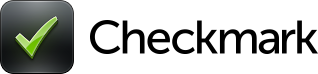Whether you are an entrepreneur, freelancer, office worker that occasionally brings some work home, or full fledged owner that has to watch every aspect of the business around the clock; many things abound in the tech realm to lend a hand. There comes a point at which you realize that organizing the information you are gleaning, your password protection, or marketing material is just getting out of hand. Many times we are told enthusiastically about things that can turn our situation around, but we put it off to the last minute because we worry about adapting to change.
The Windows Suite really does come with amazing basics. PowerPoint, Word, Movie Maker, and Publisher can fulfill your needs for months if not years. You can create documents, move info around, and draw up presentations. But at some point in the game, you’re going to be on the phone with someone at an unexpected time, and you are going to wish suddenly for some apps that could save you a few minutes or data input, and large amounts of it. From drawing diagrams to illustrate your workflow, to predicting what you may key in next; we concocted a list that will save you tons of time. All you have to do know is keep the creative juices flowing and your product in stock. Here are some of the best that we found in our search for home office success.
1. Last Pass Password Management
This is one free application that is definitely a no-brainer on how helpful it is. Once installed, it generates passwords for email, things like PayPal and Facebook, and other productivity platforms. Quite possibly the best thing about it is that it generates them often, and someone would have to be willing to go through a bit of effort to phish or hack from you. Once downloaded, it affixes itself to the browser and when you choose to turn it on, it automatically populates different passwords for different applications. Even those who for some reason favor to have all their passwords written down and quickly enter them in; once you get used to them auto populating quickly and doing less work, you will be saving tons of valuable time.
2. Checkmark, for the ultimate in reminders
The shining difference in Checkmark from other reminder apps is that it has a timer feature which goes off even when you arrive in certain locations. The grouping of your to do list in locations lets you set a radius with places that are in close proximity of each other, and in terms of the small business owner, could be great for setting reminders about when to ship things, and stop for important supplies. When you start to use brilliant apps like this in conjunction with others, it’s almost as good as having an assistant; which is what most entrepreneurs are ultimately after. Until you make that leap, this app has a lot of people who enjoy it more than the built in iPhone “reminder”.
3. Slice; Tracking package shipping and even pricing change
As a business owner or anyone trying to squeeze more productivity out of a home office, you’re going to start ordering things that you need, and things that catch your eye. This powerful and useful app scans your email and finds your proofs of purchase, helping you stay on top of things that are en route. Lifehacker called it “The best package tracker for iPhone” and it received much praise from Business Insider as well. It even begins to tell you what kind of shopper you are after tracking your habits, and is one of those apps that can save your sanity when you don’t want to take the time to look up the individual tracking number. Also as far as things like Christmas and Black Friday are concerned; this is the direction you want to be pointed in for solutions and sanity.
4. Houdini: one of the Magicians of De-Clutter
What users love most about Houdini is that it closes selected applications after a certain period of time. When you are working from home there are a lot of things that you want to stay open, but after a certain amount of time, some of them get stale to say the least. All you do is adjust the activity time of each app depending on whether you want them completely hidden, or a five to ten minute limit on each. What a lot of hyper-productive individuals do is log themselves out of things like messenger after awhile so they can really focus, and when it comes down to it; even out of social media like Facebook. For those that create content or have to monitor the bottom line, sometimes you have to go deep; and Houdini can make the unnecessary apps disappear into thin air, at least while needed.
5. Quick storage and retrieval: Little Bookmark Box
This excellent storage application for Mac users lets you quickly add the links you want to save to organized folders based on a set of rules that you create. The goal is to save time spent on repeatedly clicking and dragging items; and at a cost of $14.99; still is a wonderful productivity booster. It seems at first that having a bookmark collage off to the side of your browser is no big deal, and yes you can create new folders within folders; but The Little Bookmark Box simply rules in terms of being sortable and quickly accessible. When you start to get used to it, you are moving the cursor on the mouse around a lot less, and researching or producing much quicker.